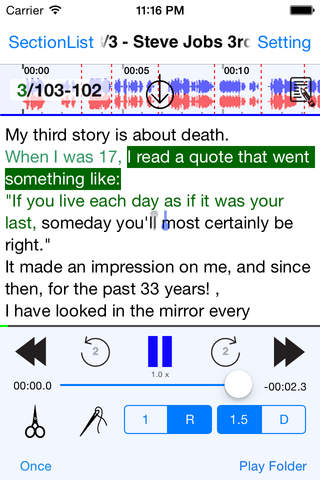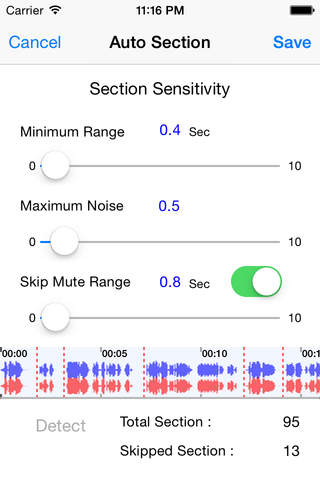You can effectively review the section what you want to listen by organizing playing section at your convenience.
By organizing a section with phrases or clauses, You can use it effectively to memorize sentences, recognize junctures and comprehend a fast-paced speech.
Also, you can utilize it easily with just the push of a button when you are walking or riding.
You can skip or review divided sections by setting the number of repetition.
By using delay of sections interval, you can dictate or shadow effectively.
You can set a script of each media and highlight the script on the divided sections
Support section repeat
- Dividing and Combining for organizing sections.
- Setting the number of repetition to each section
- Setting the number of repetition to all sections at once
Support playing control
- Playing / Stopping a sound item of iPod/PodCast
- Back to previous / Skip current section
- Playing a section you want by selecting the section on the list
- Rewind to N seconds. / Skip N seconds.
- Control the play speed rate (0.1x~2.0x)
- Setting the delay interval between the setions
- Play a sound item / all sound items in a folder
Play the sound item infinetely
Support play session
- Play a media
- Play all order or shuffled list
- Play only one section and stop at next section.
Support auto detection
- Detect sections by blank term
- Available skip long blank sections
Support viewing script
- Writing a script accoring to each music or selecting a script from iTunes file shring list
- Setting ranges to highlight on the scipt according to each divided section.
Support editing and synchronization of script
- Edit script of each section by double tap the section list as dictation
Support notification
- After setting the script in each section, in the lock screen or background mode, Scripts are notified through notification option
Support remote control
- Play / Pause
- Back to previous section / Skip current section
- Rewind to previous N seconds. / Skip N seconds.
ETC
- Fine tune of section range
- Waveform interface